Word Hues: Colorful Puzzles
See the pairs of colored tiles? Each pair consists of the “starting letter” and the “ending letter” of a word.
Which is the starting letter, you say?
We don’t know which one is which. That’s for you to figure out.
How long are the words, you wonder?
We don’t know how long. That’s for you to figure out.
Oh! and one more thing, make sure you use all the tiles.
Ready to try?
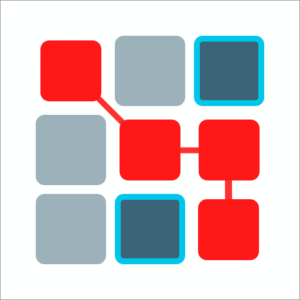

Impatient Llama
Guess the word before “The Impatient Llama” spells it out for you. Hurry up!
What do you mean, you say?
Well, you know how impatient “The Impatient Llama” is. As soon as he finishes giving out the clue, he will start spelling out the answer.
Why does he do that, you say?
Shhhh..I will tell you why. He wants to keep your grades low. You see, you don’t get any points for the letters he has revealed.
So, ready to test your vocabulary skills? It’s a race against time and against “The Impatient Llama”. Try harder, think faster and aim for an “A”. Good luck!
Jumbled Up!
A picture is broken into 15 small squares and they are all jumbled up. What you need to do is to put them back together properly to bring the picture to life with fun animations.
Puzzle comes in three challenge modes – Rotate, Switch, Slide.
Will it feel repetitive?
Not at all. The puzzles are rearranged every time and also the mode to solve them is assigned randomly, so every time you open the app, it is like a brand new puzzle with a fresh new challenge.
My kid enjoys rotate and switch mode, but s/he is not ready for slider yet ?
No worries. Click on settings and turn on/off any mode you are ready or not ready for yet.
Try it out today! The animations and sound effects at the end are very fun and rewarding.
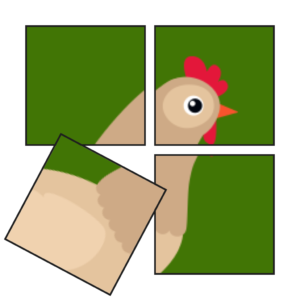
Wiggly Words: Phonics for kids
What does this app offer for children’s learning?
Our app offers an interactive and joyful learning experience, focusing on phonics to enhance essential reading skills.
How many words and word sets are included in the app?
The app contains over 700 words thoughtfully categorized into 30 word sets for comprehensive learning.
What are the two modes available in the app?
There are two engaging modes to choose from: “Read Mode,” which uses animated letters to form words, and “Spell Mode,” allowing kids to build words while receiving instant feedback.
What makes this app stand out in children’s education?
Our app’s unique feature lets children customize their learning by choosing which letters to replace, ensuring an engaging and dynamic learning experience. We also encourage users to share their feedback, helping us continuously improve this app for even more enjoyable learning.
I Spell Words
What is the main purpose of the “I Spell Words” app?
The app’s primary goal is to help children learn and practice frequently used English words in an enjoyable manner.
How are the words organized in the app, and what types of words are included?
The app contains 500 words, categorized into 10 levels with a mix of sight/irregular and phonics/regular words, allowing users to choose which words to focus on.
How does the app support children’s spelling practice, and is there a gamified aspect to it?
A: The app offers spelling assistance, tracks progress, and includes a fun game to incentivize learning.

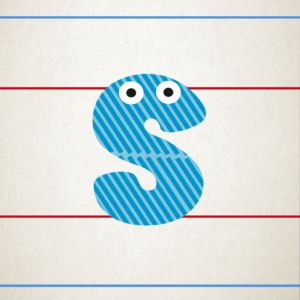
I say sight words
What does the interactive app for teaching sight words aim to achieve?
This app transforms traditional flashcards into an interactive and enjoyable learning experience, making sight word practice engaging for children.
How does this app differ from others, and how does it encourage learning?
Unlike other apps, it focuses on individual words, encouraging kids to pronounce them correctly or use them in sentences. Successful pronunciation leads to interactive animations and a fun letter-popping game, motivating children to return for daily practice. If they need assistance, they can touch the word or use the speaker button for pronunciation, but they must still attempt the word to progress.
What features and customization options does the app offer for parents or teachers?
The app includes 300 words, and users can select the words to focus on. It tracks progress, marks mastered words with stars, and uses intelligent selection for the next word to practice. With this app, parents and teachers have full control over the learning experience to help children master sight words effectively.
WordBondDuel
What is WordBondDuel?
Word Bond Duel is a two-player word game that’s perfect for spending quality time together. It’s played on a single device, like a traditional board game.
How do I play WordBondDuel?
Simply open the app, sit across from your opponent, and take turns swiping to create words. Longer words score more points, so keep an eye on the timer to stay competitive. Also, Word Bond Duel is completely offline, so you can take it with you anywhere and everywhere. Whether you’re waiting for food at a restaurant, taking a coffee break at work, or on a long road trip,Word Bond Duel offers endless possibilities for entertainment.
Is WordBondDuel suitable for all ages?
Yes, WordBondDuel includes words of all difficulty levels and can be enjoyed by anyone aged 9 to 99. It’s a great way for friends and family to have fun together, no matter their age.
